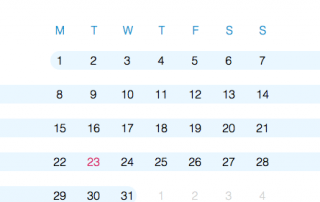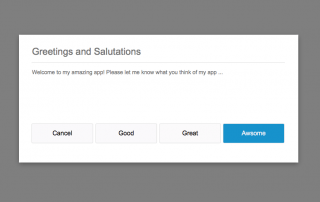CalendarBOX 3.0 Install and user instructions
We recently released CalendarBOX 3.0 - you can read about what's new in CalendarBOX here: CalendarBOX 3.0 Released. CalendarBOX is a free FileMaker Developer Tool that lets you add a cool animated date picker to your own FileMaker Solutions for a modern professional look. NOTE: It was initially designed for FileMaker 16, however it now works with older versions too - except you don't get FileMaker 16's Card windows. Installation Instructions Anyway, here are the instructions how to install CalendarBOX in your own solutions: Download CalendarBOX. Copy all of the Custom Functions over to your solution. Copy the CalendarBOX table over to your [...]