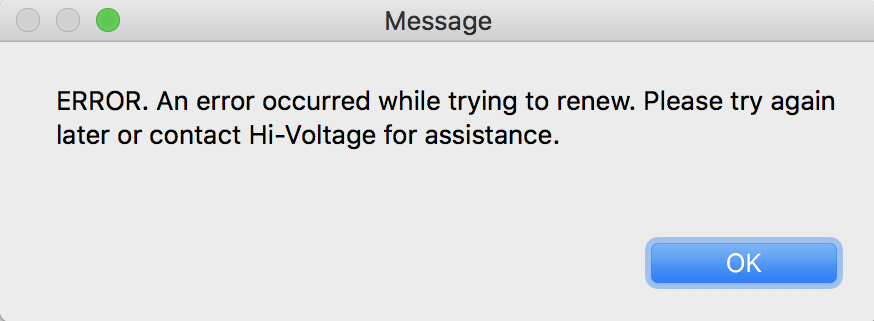We have recently discovered an issue which is preventing some BookingPOINT customers from activating their renewals or checking for new versions.
When affected customers click on the ‘Activate Renewal’ button, they get an error message stating “ERROR: An error occurred while trying to renew. Please try again later or contact Hi-Voltage for assistance.”
Likewise, when clicking on the ‘Check for new version’ button, they get a similar error message.
Upon investigating the issue, we have discovered the issue only occurs in FileMaker 13, which is obsolete and no longer supported by FileMaker.
To overcome the issue, we ask customers to upgrade to a newer version of FileMaker. FileMaker 17 preferably, as this is the most recent version at time of writing.
As of the next BookingPOINT release, support for FileMaker 13 will be dropped and we ask that you upgrade to the latest version of FileMaker.
If upgrading to a newer version of FileMaker is not an immediate option available to you, as a temporary measure we suggest downloading a trial copy of FileMaker Pro Advanced 17. NOTE, if BookingPOINT is hosted using FileMaker Server, you may need to take the database offline first, open it in FileMaker Pro Advanced, activate the renewal, then host it back on FileMaker Server.
If you require further assistance, please feel free to contact us.